Despite not boasting the latest and greatest graphics for the time, the Wii took the console world by storm when it was released in the mid-2010s, and is still remarkably popular today due to its casual nature and fun, innovative controls.
By far the easiest way to connect your Wii to your Smart TV is by getting a Wii to HDMI converter, and follow these steps:
- Plug the converter into your Wii console
- Connect the HDMI cable to the converter
- Plug the other end into the TV
- Select Input/Source
- Select HDMI to view your Wii
Fortunately, there are plenty of ways to get your Wii playing nicely with your state-of-the-art new TV, so let’s get into our post on how to connect Wii to a Smart TV. Check out the list of the best Wii to HDMI converters on Amazon now!
How to Connect Wii to Smart TV
Connecting a Wii console to a smart TV is no different today than it was back when the Wii was all shiny and new-though the exact connections may be different.
As standard, the Wii comes with a proprietary AV cable, meaning that one end of the cable features standard audiovisual connections while the other features a special connector designed specifically for the Nintendo Wii.
If your TV has standard AV component cable inputs, you can use the original Wii connector to hook up to your smart TV exactly the same way you would have done in the past.
Still, despite the age of the Wii, you do have options, so let’s take a look at how to connect Wii to a smart TV.
Before we get started, it is worth noting that Nintendo released a number of different cables for the Wii for connecting to your TV in different ways. Most of the connections we discuss here have a corresponding official Nintendo Wii cable.
With HDMI
As mentioned, the Wii’s cable has AV component connectors, and there is no alternative cable available from Nintendo themselves.
The Wii came out at a time when HD TVs were far from ubiquitous, and as the Wii itself only output a standard definition image, there was little point in making the console HDMI compatible. Get an AV to HDMI adaptor on Amazon here.
Fortunately, there are a couple of options. You can opt to get hold of an AV to HDMI adaptor, which will allow you to pass your Wii cable into the adaptor and an HDMI cable from there to your TV.
Or alternatively, you can purchase an aftermarket HDMI adaptor for the Wii itself, which allows you to connect an HDMI cable to the Wii.
Here is the easiest way to connect Wii to TV with a Wii to HDMI adapter:
- Get a Wii to HDMI adapter
- Connect it to your Wii
- Connect it to your HDMI cable from the other side
- Plug it into the TV
- Select Input/Source
- Select HDMI to view your Wii
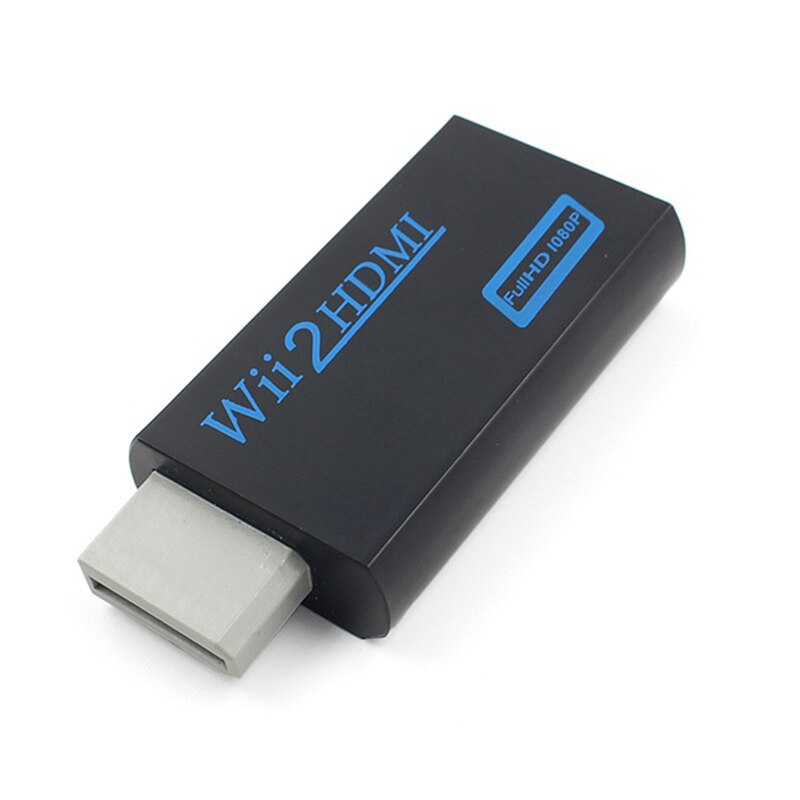
With an AV Cable
If your TV has connections for a standard component AV cable, you can connect your Wii directly to the TV the same way you would have done on TVs from back when the Wii was in its prime. We’ve found a great video illustrating every step of the way.
- Spot the yellow, white, and red inputs on your TV(AV inputs)
- Plug the AV plugs according to a matching color
- Plug the other end of the AV Cable into your Wii
- Select Input/Source
- Select AV to view your Wii
With a SCART Connector
To connect via SCART, you will need an AV to SCART adaptor. This method is also highly recommended. Fortunately, these were relatively standard adaptors and, as a result, are not that difficult to find.
The most common form factor of a SCART adaptor has the SCART plug itself, making up the body of the adaptor, with the connectors for the component AV cable on the back of it.
This is one of the more elegant solutions in this post since the adaptor is compact, and no extra cables are necessary.
- Get an AV to SCART adaptor
- Connect it to your HDMI Cable
- Connect it to your Component AV Cable from the other side
- Plug the HDMI cable into the TV
- Select Input/Source
- Select SCART to view your Wii

With a Component Cable
“Component Cable” is another way of saying AV cable, and essentially refers to the breaking out of each individual signal-left audio, right audio, and video.
It is also possible to get an official Nintendo HD component cables, which features the same two audio channels along with three video cables, rather than one.
This type of cable allows the transmission of an HD signal, though it should be noted that the resolution of the Wii is not HD, so the picture would not look any different.
- Spot the 5 differently colored inputs on your TV(AV inputs)
- Plug the 5 AV plugs according to a matching color
- Plug the other end of the AV Cable into your Wii
- Select Input/Source
- Select AV to view your Wii
With an S-Video Cable
Once again, the easiest option would be an official Nintendo Wii cable with S-Video out; however, it is also possible to buy breakout boxes, which will take your Wii’s standard component AV cable in and output through an S-Video port.
With RCA to VGA Breakout Cable
If you are connecting your Wii to a monitor, or you are out of more conventional ports on your TV, you may want to use the VGA port and an RCA to VGA Breakout Cable.
Fortunately, there are plenty of adaptors on the market to go from a component AV (also known as RCA) connection to a VGA one.
It should be noted that VGA does not carry an audio signal, and your breakout box will need to connect to an audio input on your TV separately to the VGA.
- Connect the cable to the VGA input on the TV/monitor
- Connect Wii’s to the RCA cable
- Select Input/Source
- Select VGA to view your Wii

Connecting Wii to any TV
Now that we have finished talking about multiple ways of connecting a Wii to your smart TV, it is time to talk about a high-quality picture and sound. To achieve that, you will need to do the following.
To ensure good sound quality:
- Select Settings
- System Settings
- Sound
- Choose mono/stereo sound
To ensure good video quality:
- Select Settings
- Wii Settings
- Screen
- Choose a suitable screen positon
- Choose a suitable resolution
How to Connect Wii to Samsung Smart TV
Physically, the process for connecting your Wii to any modern TV is as we have mentioned above; however, there is a matter of what to do once you have connected your Wii up.
For most Samsung smart TVs, there will be an “Input” button on your remote. This should allow you to choose between the different inputs you have coming into your TV, such as each HDMI port. Select the one you have connected your Wii to, and hit select.
How to Connect Wii to Samsung Smart TV 8000
Though there are some differences between 8000 Samsung TVs and other options-particularly in the image quality-there is no difference in the process of connecting your Wii to the television.
How to connect Wii to Vizio smart TV
Much like the Samsung TVs above, you are looking for an “Input” button on your remote, which will allow you to select the correct input for your Wii.
How to connect Wii to LG smart TV
As you might have guessed, the process for selecting the correct input on an LG smart TV is much the same as it is on a Samsung or Vizio TV.
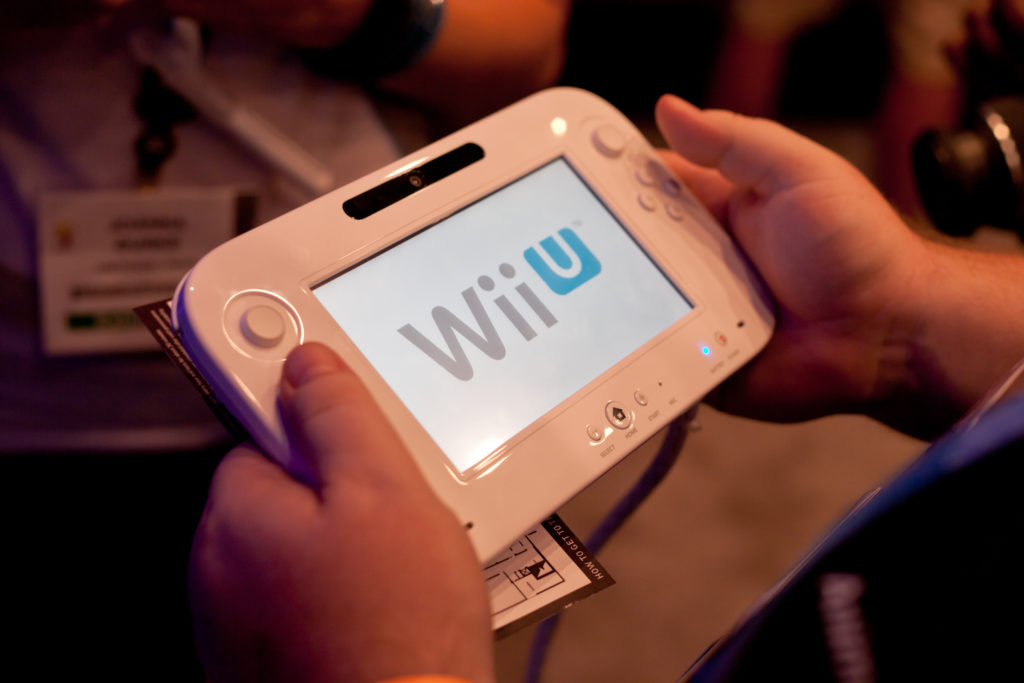
Frequently Asked Questions
We’ve pulled together some of the more commonly asked questions about connecting your Wii to a modern TV for some quick and easy answers.
Can you connect a Wii to a Samsung Smart TV?
You can certainly connect a Wii to your Samsung Smart TV; however, the process may be a little trickier than it would be for older TVs depending on the inputs your specific model of television has. The standard audio and video connector that comes with the Wii is an older format designed for non-HD TVs, so you may need an adaptor.
How do you hook up a Wii to a TV without AV cables?
If you have lost your original Wii AV cables, or you purchased a second-hand Wii that didn’t come with any, your best options are to either seek out a replacement cable on eBay or purchase an adaptor that will allow you to connect your Wii to a modern port, such as an HDMI port.
How do you hook up an old Wii to a new TV?
Depending on the model of television, you may be able to plug your Wii directly into your TV using the original cable. If you don’t have your original cable or your TV does not have the right ports, there are aftermarket adaptors available that will allow you to connect your Wii using more modern cables.
How do I connect my Wii to my TV wirelessly?
Though there is no wireless AV connectivity built into the Wii, you can purchase a wireless AV transmitter that will allow you to send the audio and video signal from your Wii to your television.
Why can’t I connect my Wii to my TV?
The most likely reason you would not be able to connect your Wii to your TV is that you do not have the correct connections on your television. If you have managed to connect your Wii, the next most likely reason is that your TV is not set to the correct input.
What input should TV be on for Wii?
The correct input for your Wii will be determined by the way you have connected it to your TV. If you have connected it using the original Wii cable, the input will likely be called “AV.”
Related Post: Why Is My Wii Black And White?(+2 Quick Solutions)
Final Thoughts
The Nintendo Wii may be outdated and obsolete from a technology standpoint, but it is still very fun and, thanks to its incredible success, in the homes of a lot of people. Connecting it to your brand new 4K OLED sixty-inch TV may not be as easy as it was back in the day, but it’s certainly doable.
As a general rule, it is good to keep the number of components that any given signal has to pass through to a minimum, and the signal going from your Wii to your TV is no different. If you can connect things up with a single cable, that is a better option than multiple cables and a breakout box.

Hi there, technology lovers! My name is James, I am an admin and a frequent writer for this blog. I am a techno-geek, so this blog is the place where I want to share all my knowledge with you to make your life a little bit easier in terms of dealing with technology.



