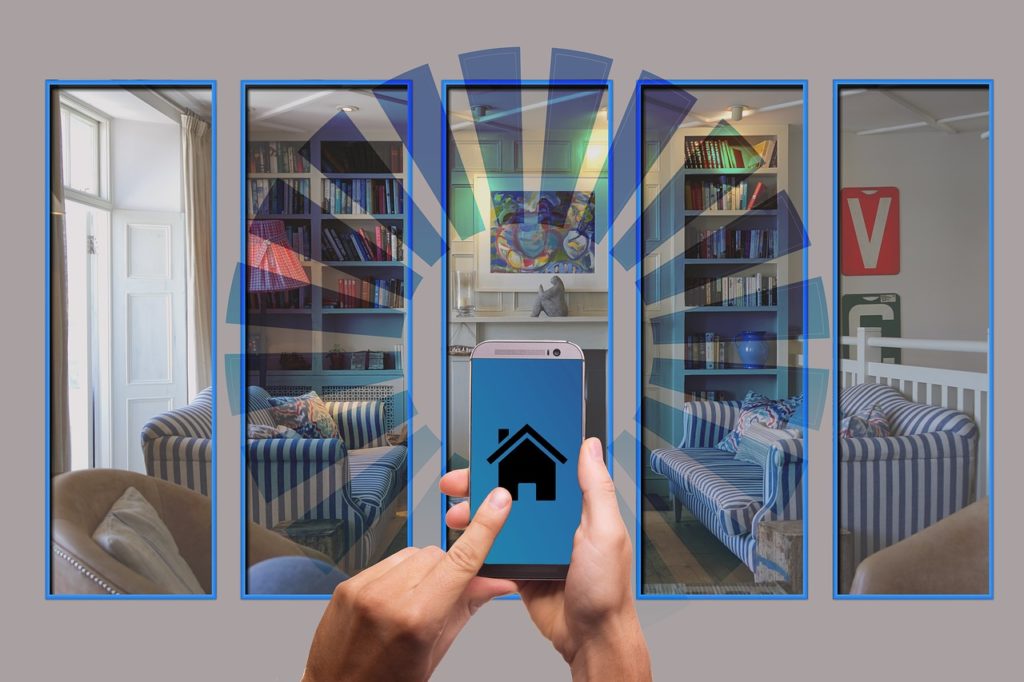Being able to turn your ceiling fan on and off from across the room is one of the best conveniences of modern technology. But how do you troubleshoot the remote when it is not working?
The most common problem is that your remote control has dead batteries. Other problems could include bad transmitter frequencies, electrical problems, or even physical problems with either the remote or the fan. Replace the batteries, reset your ceiling fan and the remote, get a replacement remote to fix the issue. As an alternative, you can always use a wall switch or a pull cord/chain instead of the remote.
It is inconvenient when your remote control stops working, but the process of troubleshooting the problem is easy.
1. Check The Range
The first thing you should do to troubleshoot your remote is make sure that you are actually in range of the fan.
The remote control has a transmitter inside it, and that transmitter has to be able to connect with the transmitter on the ceiling fan.
As the batteries get weaker, the range in which the remote will work go down. You should test the remote from the far side of the room and keep testing it as you get progressively closer to the fan.
If it suddenly works when you get closer to the fan, you have a better idea of what the problem is.
It is also important to make sure that you are using the right remote control to test on the fan, especially if you are in a room with multiple remote controlled fans.
You should also make sure that there is nothing physically blocking the signal between the transmitters.
2. Check The Batteries
Dead or dying batteries are one of the most common reasons why people have problems with their remote controls.
Check to see if your remote control has an indicator light. If the light is not coming on, this is a good sign that the batteries have died.
If this is the problem, open the remote and check to make sure the batteries are installed and in the proper position.
You can test the batteries with a battery tester if you have one. Another option though is to put new batteries in the remote and see if they work.
If your remote control happens to use rechargeable batteries, you can also save money by simply recharging them instead of buying new ones.
3. Reset Your Devices
In order to fix your ceiling fan remote control, I recommend resetting both the remote and the ceiling fan. This is a highly effective way of troubleshooting that I know has worked for many people before.
- Unplug the fan from the wall and wait for 60 seconds, then plug it back in and turn it on with its remote control.
If the fan can’t be physically unplugged, simply power it off in any other way possible instead.
Now, try turning your fan on with the remote and see if it has worked.
If not, let’s go ahead and reset the actual remote control next.
- Turn the ceiling fan off, hold down the power button on the remote until the light on it starts to flash. Then, press and hold it again for 30 seconds to resynchronize the remote with the ceiling fan.
Once you’ve done that, try powering up your ceiling fan and see if it turns on and responds to the remote control commands.
Here is another way to reset your remote if the first one did not work:
- Take the batteries out of the remote, then press and hold the power button on the remote for about 15 seconds. Place the batteries back in and try to use the remote.
This step will help get rid of any residual electricity stored in the remote and help fix or issue.
4. Unpair/Pair Back Your Remote
Once you’ve tried resetting your fan and the remote, making sure the batteries are fine, the next thing to do is to unpair and reconnect your remote to the ceiling fan.
This will help if the issue was caused by a minor software glitch in the connection.
- Turn off your fan using the wall switch.
- Wait for 1 minute.
- Turn the ceiling fan back on.
- Refer to the user manual to know which button on the remote to press and hold to pair it back to the fan.
Some remotes will have a “pair” button on or behind the remote control. Others will simply require you to press and hold the power button.
5. Check the Electricity
If you know the problem is not with the batteries, it is time to check the fan’s electricity. The first thing you should do is make sure that the fan is actually on.
Many fans are connected to a light switch on the wall that has to be in the “on” position for the fan to turn on.
If you have done this and the fan still is not working, you should go check the fuse box. If for some reason the fan or the room is not getting electricity, you have to change this in the fuse box.
6. Check Your Frequencies
If you have determined that there is not a problem with the batteries or the fan’s electricity, the next step is to check your frequencies. The fan and the remote control have to be set to the same frequency in order for the remote control to work.
To check the fan’s frequencies, you have to first kill power to the room. Then you should get on a ladder with a screwdriver and take the ceiling fan canopy off of the mounting bracket.
Once you find the receiver and the dip switch settings, you can use a screwdriver to create a new frequency for the fan.
Once you put everything back together, turn the electricity back on. Now you have to change the frequency of the remote.
You should remove the batteries from the remote and find the dip switches for the transmitter. Adjust the frequency to match the fan, and put the remote back together.
7. Replace the Remote
If all else fails, you might have a physical problem with the remote controller itself. If this is the case, you might have to go buy a new remote control.
In case you do not find a remote control that matches the brand of your ceiling fan, you can look for a universal remote.
Once you do this, you have to go into the ceiling fan and adjust the dip switches to create a new frequency. Then you have to match this frequency on your new remote control and install batteries.
If the ceiling fan still is not working after all of this, then the problem might not actually be with your batteries. At this point, the problem might be with your ceiling fan, and you might have to replace the fan itself.
Contact your local electrician before doing any drastic changes like buying a new ceiling fan.
Related Post: 6 Easy Ways To Fix A Ceiling Fan That Won’t Turn On
Final Thoughts
Usually, when the remote control to your fan stops working, it is because you have problems with the batteries.
There are other possibilities though, such as electrical problems, problem with the frequency, or physical problems with the remote or the fan.
All you can do here is change your remote’s batteries, reset both your remote ad the ceiling fan, get a replacement remote. If nothing works, your issue will require a professional electrician to come over and inspect the ceiling fan and the wiring.

Hi there, technology lovers! My name is James, I am an admin and a frequent writer for this blog. I am a techno-geek, so this blog is the place where I want to share all my knowledge with you to make your life a little bit easier in terms of dealing with technology.