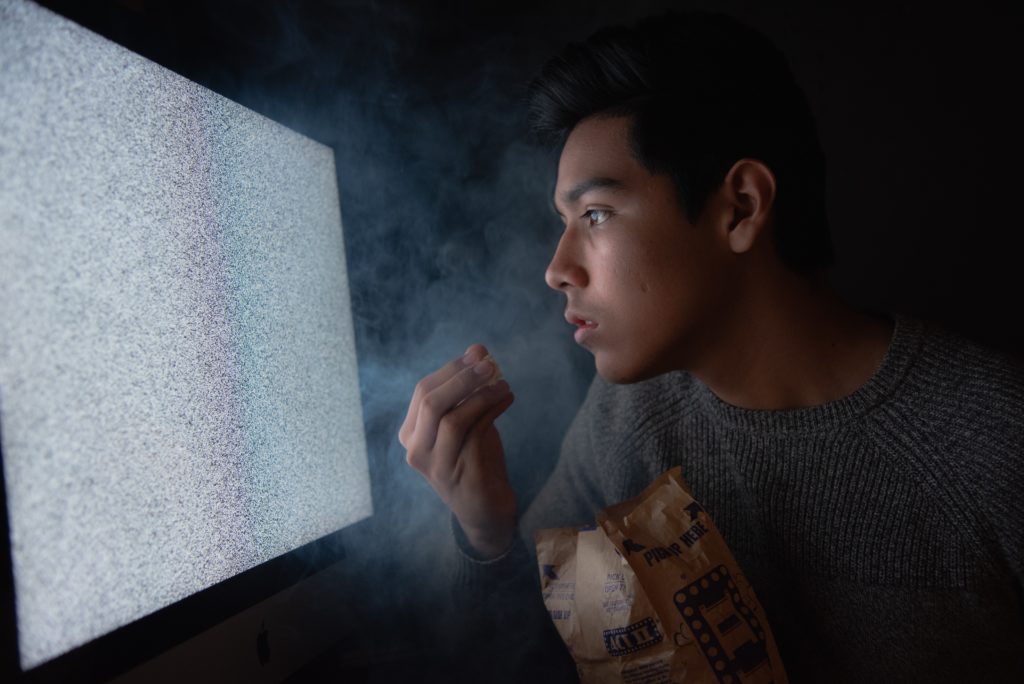Like any piece of technology, Spectrum Cable and DVR devices have their fair share of problems. When you encounter these problems, it can be a little frustrating, but fear not; we’ve done the research for you.
Keep reading for the cause and possible solutions to some of the more common problems that Spectrum users face. Check out the best streaming sticks on Amazon that won’t let you down!
Spectrum Cable Keeps Skipping
Skipping content is obviously frustrating, and it is something Spectrum users occasionally have to contend with. A few different things can cause this, so let’s tackle them one at a time.
Poor Signal
It helps to remember that TV signals are not analog anymore. With analog signals, you might get a fuzzy screen or a bit of static. Digital signals work differently, and if enough data is lost, you can get skipping in your video and audio.
This is caused by the cable box compensating for information it is not getting by skipping over it.
It can be caused by cables not being connected properly, cables being damaged, or possibly even an issue with your cable provider.
DVR Corruption
It’s not nice to think about, but sometimes problems with technology can just happen without any apparent cause.
If you find your content is skipping during playback from your DVR, but there is no issue with your signal coming in, you may be looking at a corrupt recording. If this happens regularly, you may need to replace your DVR.
Spectrum Cable Keeps Freezing
There are two ways in which your Spectrum Cable service might freeze, the first of which is a system crash.
Your cable box is a little like a very simple computer, and as such, is susceptible to some of the same problems a computer might face. If you find your cable box completely unresponsive, it has probably crashed.
Most of the time, a simple reset by unplugging it from its power source will do the trick. If you have more serious problems, you might need to get it repaired or replaced.
The other way in which your Spectrum Cable service might freeze is much the same as the skipping issue above. In extreme cases where lots of information is being lost, your content may freeze rather than skip.
Time Warner Cable Skipping and Freezing
Though the branding is different, the fundamental way in which different cable boxes work is the same. If you are encountering skipping and freezing with your Time Warner cable service, there is a good chance it is for one of the same reasons we mentioned above.
Spectrum Sound Cutting Out
The most common cause of sound cutting out with a Spectrum device is the issues with HDMI.
HDMI is the protocol-or, rather, the cable-that carries the video and audio signals from your Spectrum box to your television. If this is the cause of your problem, try disabling HDMI audio output in your Spectrum’s settings instead of switching it to Dolby Audio.
Unfortunately, you will need another cable for your audio in order to make use of this.
Spectrum Cable No Sound
Firstly, the above problem with HDMI audio output could also cause a no audio situation, so that is one thing to look into. It is also possible a glitch has occurred with the box itself, similar to the full system crash we mentioned earlier, but in this case, just affecting the audio. In this case, a reboot will hopefully fix the problem.
If you are using an independent sound system, try bypassing it and going directly from the Spectrum box to the TV itself, just to rule out the sound system as being the cause of your problem.
Frequently Asked Questions
As always, there are certain problems that crop up so often that they become top of the autosuggest list when you start typing in your favorite search engine.
We’ve gathered together some of the most commonly searched for issues regarding Spectrum and the problems its users face, so read on; the solution to your problem might be below.
Why does my Spectrum On Demand freeze?
Spectrum On Demand is a service that streams content directly from the Internet, rather than getting the signal “over the air” like a regular TV broadcast.
Because it uses the Internet, it is subject to the same problems that can occur due to low bandwidth. In other words, it freezes for the same reason YouTube freezes when someone else on the network starts hogging the bandwidth.
Why does my TV keep pixelating?
Pixellation in the content displayed on your television is usually the result of low bandwidth when streaming video-though it can also be the result of a poor broadcast signal.
Pixellation when streaming occurs as a result of the video quality being dropped so that the playback can continue uninterrupted.
Why does my Spectrum DVR keep freezing?
A freezing DVR is usually the sign of a corrupt recording. As the DVR tries to pull the information from its storage medium, it encounters problems with the data and can’t construct the video. If this happens often, it may be the storage medium itself that is faulty.
Why does my cable keep going in and out?
The cable coming and going is the result of a poor signal and is often caused by damaged cables or cables that are not properly connected. It can also be a problem with the signal coming into your home, but that would require contacting your cable provider to fix it.
How do I get the sound back on my TV?
If you previously had sound, but it has gone off, the first thing to check is that your cables have not been disturbed and that they are all connected. Next, try restarting your cable box and television. If that doesn’t work, you can try a different audio output. Check out the best DVR recorders on Amazon now!
Conclusions
Ultimately, most of the problems you are likely to encounter with a Spectrum device are down to poor signal. It may be a poor signal because a cable has been knocked, because your pet mouse got out and chewed the cable, or even because of poor bandwidth.
More on the topic:
Cable TV Without A Box:An Ultimate Guide To A Box-Free Life
Do I Need a Cable Box for Every TV Spectrum?

Hi there, technology lovers! My name is James, I am an admin and a frequent writer for this blog. I am a techno-geek, so this blog is the place where I want to share all my knowledge with you to make your life a little bit easier in terms of dealing with technology.