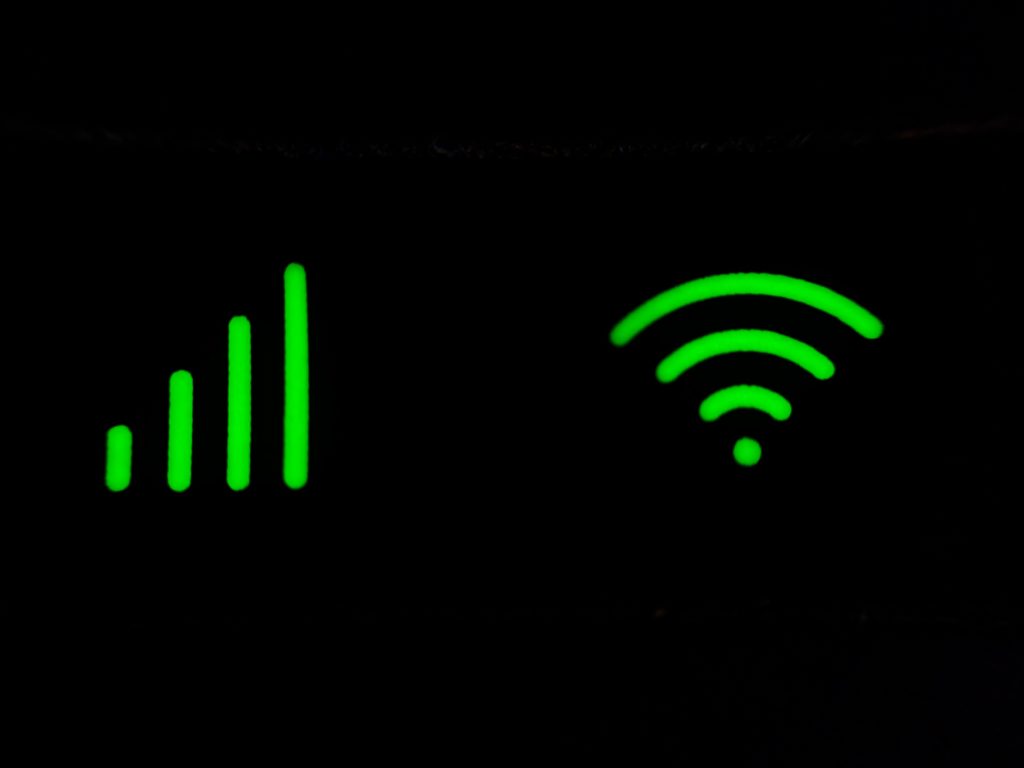How To Get Disney Plus To Work On Firestick?(6 Easy Ways)
Disney Plus has risen through the ranks against its fierce competitors like Netflix, Hulu, etc. The entertainment streaming platform is available to download and use on all devices, including Google Chromecast, Roku, and Amazon’s Fire devices. How to get Disney Plus to work on Amazon Firestick? Check Disney Plus server status, test other shows and […]
How To Get Disney Plus To Work On Firestick?(6 Easy Ways) Read More »