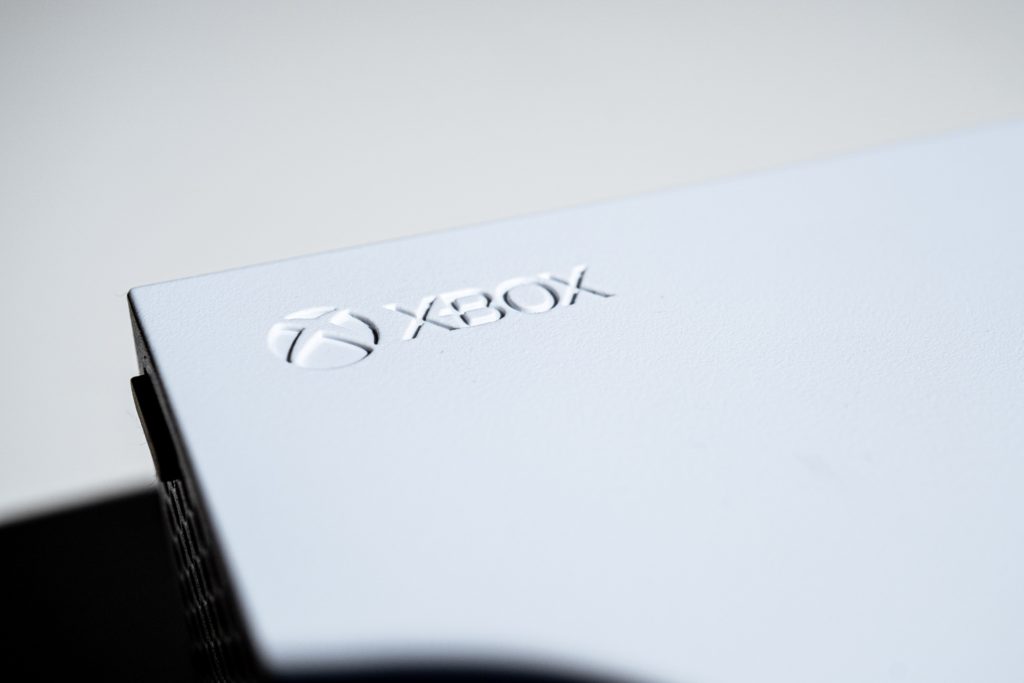Xbox One is more than an excellent gaming console since it’s a smart device that dominates the living room. You can use it to stream live TV, watch offline TV, play video games, and more. Many people hesitate to watch TV on this device since they don’t understand a few things. We intend to rely on our valuable expertise to help you understand how to watch TV on it.
How to watch TV on Xbox One? To watch TV on the console, you can set up and use One Guide. You can also download the best Xbox app, subscribe to a service like Plex, or use the Blu-ray drive.
It might seem to you that only tech-savvy individuals can watch TV on Xbox One. That’s not the case. Keep reading for simple, detailed ways to watch TV on the device. Check out the list of the Best Xbox Games on Amazon now!
Can You Watch Normal TV on Xbox One?
You can watch normal TV on Xbox One. All you need is an Xbox tuner. You can use it to access over-the-air (OTA) TV channels.
You can use a special Xbox One Digital TV Tuner accessory. You plug the tuner into the TV antenna and connect it to the back of the gaming console. There are other tuners out there that can help you too.
If you’re far away from the broadcasting tower, be sure you choose one with an advanced antenna.
How to Watch TV on Xbox One?
You have several options for watching television on the device. Here are some of the most convenient ways to do this:
Method 1. Set Up and Use One Guide
Set up One Guide, the centralized Xbox app for watching TV. The process is simple due to the setup wizard on the device. Here is the exact process:
- Select whether you intend to hook up a TV tuner or set-top box
- Insert your ZIP code
- Select the TV service provider
- Provide the set-top box’s manufacturer, if applicable
- Wait for a few minutes as the console performs a series of tests to find suitable infrared controls. Whenever it asks whether an action it tried to take was successful, respond appropriately.
To watch your favorite TV shows with the best voice-activated goodness, you’ll go through a wizard to make out the television’s infrared codes. It’s the same as you would with a universal remote controller.
Here are the typical steps:
- Identify the television’s brand
- The console conducts further tests to determine the right infrared controls, such as volume, settings, info button, and mute.
- Once the setup is complete, decide whether you desire your gaming console to start up on the TV feed or the home page.
Method 2: Download Xbox Apps
There are plenty of apps in the Xbox Store that you can download at a small subscription fee. This option is suitable if you don’t have access to these apps via a satellite or cable provider.
Method 3: Use Plex
Plex is one of the apps that allow you to stream shows on your computer to your Xbox One over your home network. To get quality videos and sound, you need to have the computer and the console on the same network.
Download the Plex server app onto your comp and set it up doing the following:
- Go to Plex. tv and create a Plex account
- Download and install the app
- Sign in to the server (use your correct login details)
- Add your TV show folders to the Plex library
After that, you should download the Plex app on the Xbox One and then use the short activation code to link it to the Plex account.
Method 4: Use Blue-Ray Drive
The original Xbox One has a built-in Blu-ray drive. You can use it to play Blue-rays and DVDs. It’s an excellent choice if you don’t want to spend money to access TV content.
How to Watch Live TV on Xbox One?
There are several ways you can watch live TV on Xbox One. These are some of the best options:
- Use Live Streaming Apps
Besides watching movies and TV series on-demand, you can use various Xbox One’s apps to watch live digital broadcasts of normal TV channels and exclusive online live streams. Some of the leading Xbox One live-streaming apps that you can opt for are:
Bravo: The official Bravo TV channel live streaming app.
HBO Go: Designed for streaming HBO content
Twitch: A popular video game and esports live streaming app
WWE Network: Designed for wrestling fans
Red Bull TV: For Red Bull documentaries and special features
- Stream Live Internet TV
You can use services like YouTube TV and Sling TV to gain access to live premium TV networks. They present a wide variety of packages that meet their customers’ different steaming needs.
Once you set up your account and pay the required fees, you are set to go.
You can also use services like Plex to stream live shows on your computer to your Xbox One.
- Use OTA Tuner
You can use a tuner that runs between the console and the aerial. Upon plugging it in, the Xbox One will automatically initiate the setup process.
- Watch with HDHomeRun
You can use HDHomeRun with the official companion app and others like Kodi or Plex. You should connect it to your home network and the antenna to use this device.
How Can I Watch Free TV on Xbox One?
- Use TV Tuner
Many Xbox One users have cable and satellite. These are often costly. If you want to watch free TV on the console, you can buy a free-to-air TV tuner at a reasonable cost online.
Once you set it up, you will access the service for free.
- Opt for the Plex Free Package
Plex offers a wide selection of paid and free internet channels. Though the premium packages are highly popular, you can opt for the free channels to serve your needs.
- Take Advantage of Internet Service Free-Trials and Offers
Internet services like YouTube TV allow you to access paid TV networks online. However, if you access the content for free if you get the free trials. You can also take advantage of special offers that some occasionally offer.
How to Watch TV on Xbox One Without a Cable Box
If you’ve got a satellite or cable TV service, you can connect the console to your cable box. Once you hook up everything, it sends infrared signals, which helps control the cable box and allows you to watch TV directly on your Xbox One. This is not always the case. What is the best remedy if you don’t have a cable box?
- Use an Antenna
You can still watch TV on Xbox One if you don’t have a cable box, provided you have an antenna. This is the free version that you can use to watch OTA TV. Look for a reliable adaptor like the Hauppauge Digital TV Tuner.
Remember, you need a better antenna to receive strong signals, especially if you are far from the broadcasting towers. Xbox One Digital TV tuner is a great alternative in some countries.
- Use Apps
You still have other alternatives. For example, you can use apps from services like:
- HBO
- Amazon
- Hulu
- Netflix
Can I Watch TV While Playing Xbox One?
Microsoft released a video in 2013 demonstrating “Snap,” a feature that allows users to multitask with Xbox One. The company has indicated that they intend to kill this feature.
However, the users still enjoy watching TV on the console while playing games. So, if you want to multitask, you can go ahead and take advantage of this tool. Check out the list of the Best Xbox Games on Amazon now!
How to Watch TV on Xbox One While Playing a Game?
There are two major ways to snap apps on your Xbox One.
Gamepad
Here is what to do to snap the apps using this method:
- Select the game you want to play. Open it and then go to the Home dashboard by pressing the controller’s Home button.
- Select Snap. The snap app list will be displayed on the screen’s right side.
- Select the app you intend to snap. After that, please set it to do whatever you want.
That’s all. The app will be visible on the screen’s right side. At the same time, the game will be on the left.
If you want to unsnap the app, you should press the Home button on the controller and select “Unsnap” in the Home dashboard.
Kinect
Alternatively, you can use the following steps if you’ve got a Kinect, an easy-to-use voice command.
- Say, “Xbox, snap.”
- Add the name of your preferred app. If you don’t know the application’s right name, you should say “Xbox, snap” and use your controller to choose one.
To reverse this process, use another voice command. Say, “Xbox, unsnap.”
Conclusion
Now you can see why we say Xbox One is more than a gaming console. It’s a smart device that you can use for various applications, provided you understand how it works.
Once you master how to watch TV on Xbox One, you won’t need to purchase any other specialized device to meet your entertainment needs or access quality TV content.

Hi there, technology lovers! My name is James, I am an admin and a frequent writer for this blog. I am a techno-geek, so this blog is the place where I want to share all my knowledge with you to make your life a little bit easier in terms of dealing with technology.