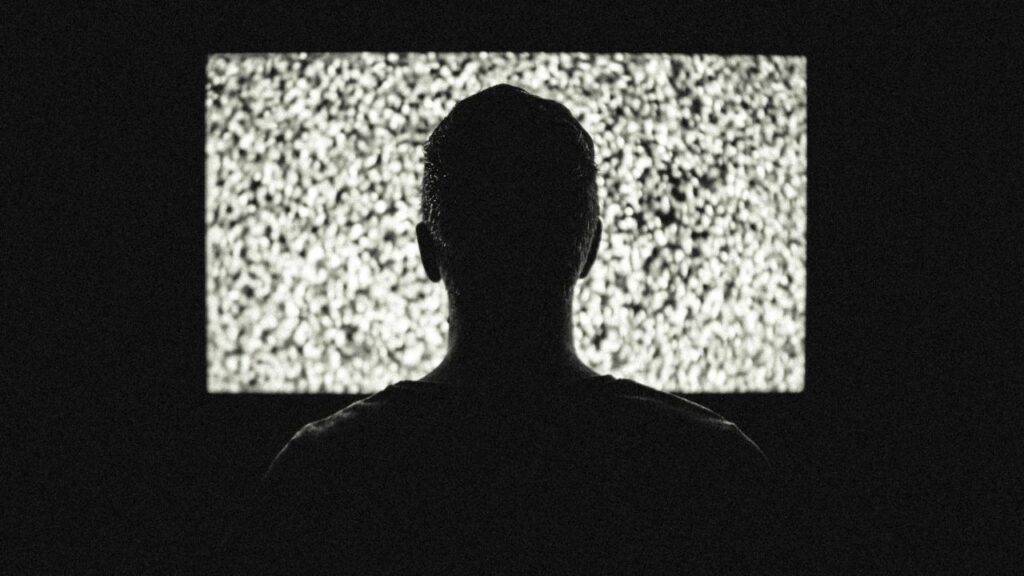Netflix Keeps Logging You Out Of TV – 6 Easy Solutions
Nothing is more aggravating than trying to stream a Netflix show only to get logged out time and time again. It’s especially aggravating on a TV since you have to input your email and password with directional controls. The primary reason Netflix will log you out of your account is if the algorithm decides you […]
Netflix Keeps Logging You Out Of TV – 6 Easy Solutions Read More »