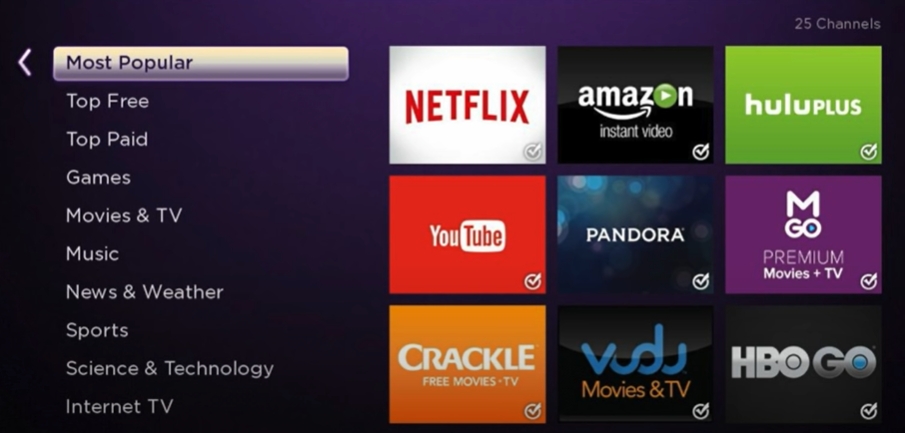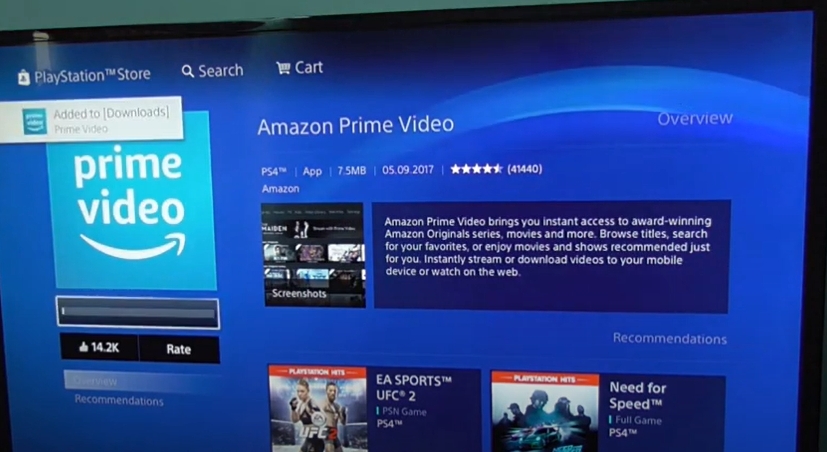Have you had issues lately watching movies and want to know what to do when there is no sound on the Amazon Prime app?
If there is no sound on your Amazon Prime app, start by ensuring your software is up-to-date, and then restart your app to allow it to reset.
Next, check your cable connections and ensure your audio setting is correct. If all else fails, delete and reinstall your app.
Why Is There No Sound on Amazon Prime?
Sometimes the reason the sound on Amazon Prime isn’t working is simple enough, like you accidentally hit mute on the remote.
However, there are several reasons why you might get no sound on Amazon Prime, including:
- Audio settings are off and don’t match your device
- Volume is at the lowest setting
- Cable connections not installed correctly
- Your internet connection is down
- Too many applications are running
- You aren’t using a compatible device
What to Do When There Is No Sound on Amazon Prime?
Fixing the sound on Amazon Prime is usually relatively simple, and you’ll go back to watching your favorite show in no time.
So here are a few tips on getting the sound back on Amazon Prime.
Restart The App
Sometimes the easiest way to get your sound back is to close the app and reopen it.
Ensure you close it out entirely and not just exit the app, as you’ll likely still have the same problem.
You can also restart your phone or television, which can help give the app a fresh start.
Check Your Internet Connection
Remember, if your internet is down, you likely won’t be able to watch videos on Amazon Prime properly.
Without a reliable connection, your device cannot stream correctly.
In addition, you’re more likely to run into issues if you don’t have a strong internet connection.
Check Audio Settings
Sometimes the easiest solution to fixing sound on the Amazon Prime app is to ensure the audio settings are correct.
Whether you accidentally hit mute or the volume settings are set at the lowest, it will cause you to lose sound when you try to watch your next movie.
If your sound isn’t working, check to see where your volume is and double check no one changed the level.
Check For Updates
If your Amazon Prime app is out-of-date, you want to get the latest update.
Sometimes the sound doesn’t work due to bugs, and the latest update helps fix those issues.
So it’s always a good idea to keep your apps up-to-date to receive quality performance.
In addition, if you use the Amazon Prime app on your Smart TV, you’ll also want to check for updates.
Unfortunately, devices won’t always run properly if they don’t have the latest software updates.
After you perform an update, it’s always a good idea to restart your app to ensure it is running correctly.
Check Cable Connections
If you are streaming the Amazon Prime app on your television, you want to ensure your HDMI cables are correctly in place.
Also, if you are using old cables, it might be time for an upgrade.
In addition, sometimes, the problem comes from Amazon Prime, and you must wait until they resolve the issue because regardless of how hard you try, nothing you do will help fix an internal problem.
Close Out Unused Applications
Sometimes Amazon Prime sound isn’t working because another application on your phone utilizes your sound.
If you have an issue, close out all the applications on your phone, especially any media or streaming services.
Delete and Reinstall Your App
If you still have sound issues, it’s best to delete and reinstall your app.
Some glitches happen for no particular reason, and you have to start from square one; in this case, deleting the app from your device.
Ensure Your Device is Compatible
You will run into issues if your device isn’t compatible with the Amazon Prime app.
You want to ensure you use one of the following devices:
- Smartphones
- Roku
- Chromecast
- Smart TVs
How To Prevent Sound Issues on Amazon Prime App
If you constantly run into sound issues on your Amazon Prime app, there are several things you can regularly do to help prevent the problem.
Follow these tips to keep the sound from going out during your favorite movie:
- Regularly update your software
- Close out unused applications
- Use the app closer to your router for a better internet connection
- Ensure you use proper cables
While issues arise with most apps, there are ways to prevent your sound from going out on Amazon Prime.
Final Thoughts
We hope this article has helped solve your issue.
Remember, if the sound isn’t working on your Amazon Prime App, it’s best to restart your devices and ensure everything is up-to-date on the latest software.
In addition, confirm your cable connections are correct and double-check you didn’t accidentally hit mute.

Hi there, technology lovers! My name is James, I am an admin and a frequent writer for this blog. I am a techno-geek, so this blog is the place where I want to share all my knowledge with you to make your life a little bit easier in terms of dealing with technology.